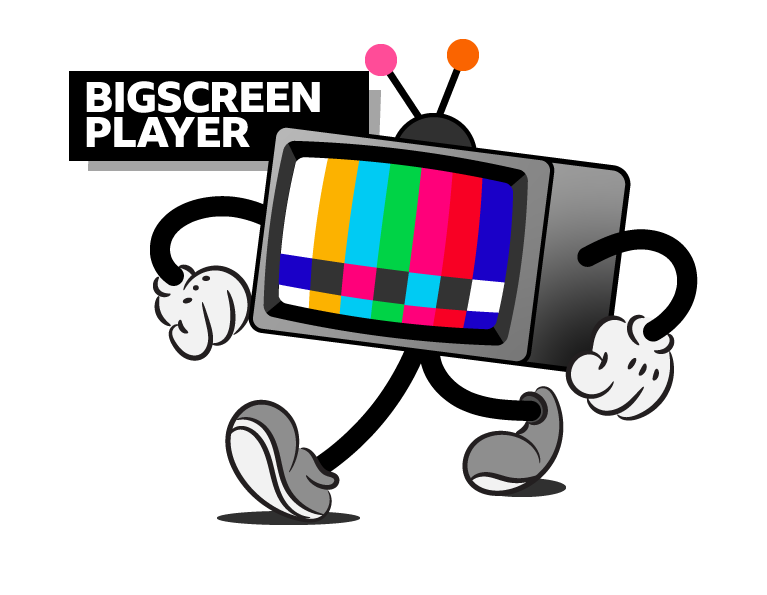Bigscreen Player uses a variety of events to signal its current state.
Reacting to state changes
State changes which are emitted from the player can be acted upon to by registering a callback. The callback will receive all of the following state changes as the state property of the event:
MediaState.STOPPEDMediaState.PAUSEDMediaState.PLAYINGMediaState.WAITINGMediaState.ENDEDMediaState.FATAL_ERROR
State changes may be registered for before initialisation and will automatically be cleared upon tearDown() of the player.
var bigscreenPlayer = BigscreenPlayer();
// The token is only required in the case where the function is anonymous, a reference to the function can be stored and used to unregister otherwise.
var stateChangeToken = bigscreenPlayer.registerForStateChanges(function (event) {
if(event.state == MediaState.PLAYING) {
console.log('Playing');
// handle playing event
}
});
bigscreenPlayer.unRegisterForStateChanges(stateChangeToken);
Reacting to time updates
Time updates are emitted multiple times a second. Your application can register to receive these updates. The emitted object contains the currentTime and endOfStream properties.
Time updates may be registered for before initialisation and will automatically be cleared upon tearDown() of the player.
var bigscreenPlayer = BigscreenPlayer();
// The token is only required in the case where the function is anonymous, a reference to the function can be stored and used to unregister otherwise.
var timeUpdateToken = bigscreenPlayer.registerForTimeUpdates(function (event) {
console.log('Current Time: ' + event.currentTime);
});
bigscreenPlayer.unRegisterForTimeUpdates(timeUpdateToken);
Reacting to subtitles being turned on/off
This is emitted on every setSubtitlesEnabled call. The emitted object contains an enabled property.
This may be registered for before initialisation and will automatically be cleared upon tearDown() of the player.
var bigscreenPlayer = BigscreenPlayer();
// The token is only required in the case where the function is anonymous, a reference to the function can be stored and used to unregister otherwise.
var subtitleChangeToken = bigscreenPlayer.registerForSubtitleChanges(function (event) {
console.log('Subttiles enabled: ' + event.enabled);
});
bigscreenPlayer.unregisterForSubtitleChanges(subtitleChangeToken);