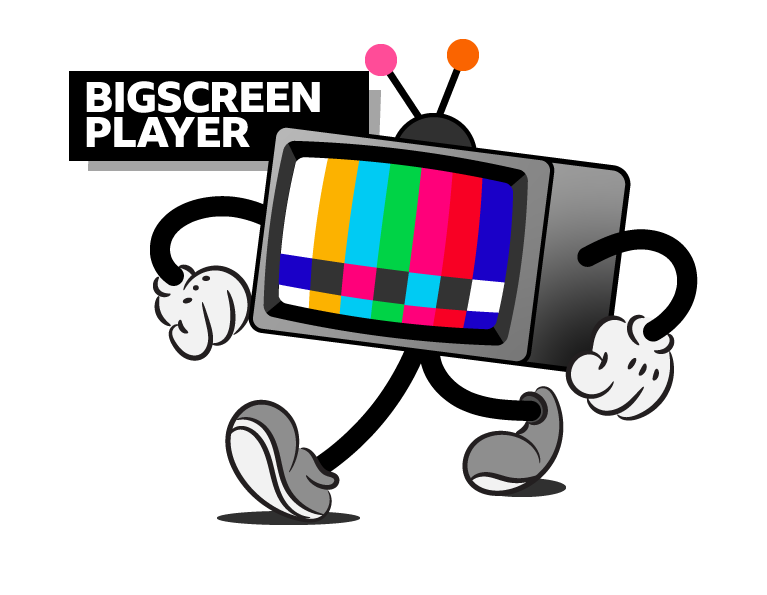Installation
npm install bigscreen-player --save
Get To Playback
For a start, let's play back an on-demand video.
To start a playback session you must minimally provide:
- Some configuration. See Configuration
- A streaming manifest. See Minimal Data
- A HTML element to render playback. See Initialisation
Configuration
Configuration for bigscreen-player can be set using an object on the window:
window.bigscreenPlayer
You must provide a playback strategy to use BigscreenPlayer:
window.bigscreenPlayer.playbackStrategy = "msestrategy" // OR 'nativestrategy' OR 'basicstrategy'
The msestrategy uses Dash.js under the hood. It is likely to be what you want. You should read the documentation on playback strategies if you want to use a native media player from your browser. You should also have a peek at the documentation on settings and overrides
Minimal Data
You must provide a manifest and its MIME type.
const minimalData = {
media: {
type: "application/dash+xml",
urls: [{ url: "https://example.com/video.mpd" }],
},
}
Initialisation
A playback session can be initialised by simply calling the init() function with some initial data.
The player will render itself into a supplied parent element, and playback will begin as soon as enough data has buffered.
import { BigscreenPlayer, MediaKinds, WindowTypes } from 'bigscreen-player'
// See Configuration
window.bigscreenPlayer.playbackStrategy
// See Minimal Data
const minimalData
const bigscreenPlayer = BigscreenPlayer()
const body = document.querySelector('body')
const playbackElement = document.createElement('div')
playbackElement.id = 'BigscreenPlayback'
body.appendChild(playbackElement)
bigscreenPlayer.init(playbackElement, minimalData)
All Options
The full set of options for BigscreenPlayer is:
const optionalData = {
initialPlaybackTime: 0, // Time (in seconds) to begin playback from
enableSubtitles: false,
debug: {
fragmentResponseHeaders: [], // video fragment response headers to output in the debug tool
},
media: {
type: "application/dash+xml",
kind: MediaKinds.VIDEO, // Can be VIDEO, or AUDIO
urls: [
// Multiple urls offer the ability to fail-over to another CDN if required
{
url: "https://example.com/video.mpd",
cdn: "origin", // For Debug Tool reference
},
{
url: "https://failover.example.com/video.mpd",
cdn: "failover",
},
],
captions: [
{
url: "https://example.com/captions/$segment$", // $segment$ required for replacement for live subtitle segments
segmentLength: 3.84, // Required to calculate live subtitle segment to fetch & live subtitle URL.
cdn: "origin", // Displayed by Debug Tool
},
{
url: "https://failover.example.com/captions/$segment$",
segmentLength: 3.84,
cdn: "failover",
},
],
captionsUrl: "https://example.com/imsc-doc.xml", // NB This parameter is being deprecated in favour of the captions array shown above.
subtitlesRequestTimeout: 5000, // Optional override for the XHR timeout on sidecar loaded subtitles
subtitleCustomisation: {
size: 0.75,
lineHeight: 1.1,
fontFamily: "Arial",
backgroundColour: "black", // (css colour, hex)
},
audioDescribed: [
// Multiple urls offer the ability to fail-over to another CDN if required
{
url: "https://example.com/video.mpd",
cdn: "origin", // For Debug Tool reference
},
{
url: "https://failover.example.com/video.mpd",
cdn: "failover",
},
],
playerSettings: {
// See settings documentation for more details
failoverResetTime: 60000,
streaming: {
buffer: {
bufferToKeep: 8,
},
},
},
},
}