cloudfit-public-docs
Python Asyncio Part 2 – Awaitables, Tasks, and Futures
Having already covered the basic concepts in Python Asyncio Part 1 – Basic Concepts and Patterns, in this part of the series I will be going into more depth on the actual syntax used when employing this library in Python code. Many of the examples used here are based on code we have actually used as part of BBC R&D’s cloudfit project.
Writing Asynchronous Code
The most basic tool in the tool kit of an asynchronous programmer in Python is the new keyword async def, which is used to declare an asynchronous coroutine function in the same way that def is used to define a normal synchronous function.
TERMINOLOGY: In this article I will refer to
async defas a keyword, and in future articles I will refer toasync forandasync withas keywords. Strictly speaking this isn’t true. In factasyncis a keyword and so isdef, but since you can’t useasyncby itself, only in combination with another keyword I think it’s much more convenient and less confusing to think ofasync defas a single keyword that happens to have a space in the middle of it. It certainly behaves like one in terms of language usage.
So for example:
async def example_coroutine_function(a, b):
# Asynchronous code goes here
...
def example_function(a, b):
# Synchronous code goes here
...
In the above example we define a coroutine function example_coroutine_function and an ordinary function example_function. The code block that forms the body of the definition is slightly different in the two cases. The code block for example_function is ordinary synchronous Python, whilst the code-block for example_coroutine_function is asynchronous Python.
IMPORTANT!:
- Asynchronous Python code can only be included inside a suitable context that allows it, which almost always means inside a coroutine function defined using
async def. There’s one other context where asynchronous code is allowed which we will cover in the next article.- Asynchronous Python code can use any of the Python keywords, structures, etc… allowed in ordinary Python. Nothing is disallowed (although some things may be discouraged, see later).
- There are several new keywords which can only be used inside asynchronous code:
await,async withandasync for.- Note that
async defis not one of the keywords reserved for use in asynchronous code. It can be used anywhere weredefcan be used, though its effect is slightly different.
A declaration of a coroutine function using async def looks deceptively similar to the declaration of an ordinary function using def. Most of the time writing one is pretty similar, however there are some key differences, which are very important for asynchronous programming:
- The Python
defkeyword creates a callable object with a name, when the object is called the code block of the function is run. Eg.def example_function(a, b, c): ...means that
example_functionis now a callable object which takes three parameters. When you invoke it like so:r = example_function(1, 2, 3)this causes the function code to be run immediately as a subroutine call, and its return value to be assigned to
r. - The Python
async defkeyword creates a callable object with a name, when the object is called the code block of the function is not run. Eg.async def example_coroutine_function(a, b, c): ...means that
example_coroutine_functionis now a callable object which takes three parameters. When you invoke it like so:r = example_coroutine_function(1, 2, 3)this does not cause the function code block to be run. Instead an object of class
Coroutineis created, and is assigned tor. To make the code block actually run you need to make use of one of the facilities that asyncio provides for running a coroutine. Most commonly this is theawaitkeyword. The functionasyncio.gatheris used in an example below. Other examples can be found in the python docs. See for examplewait.
TERMINOLOGY: It’s pretty common for people to be sloppy in their terminology and use the word “coroutine” to refer to any of three things:
- The code block of asynchronous code inside an
async defstatement.- The callable object that the
async defstatement creates.- The object of class
Coroutinethat is returned by the callable object when it is called.In this series I will try to keep it clear which of these I’m talking about at any particular point. In particular I will usually say “coroutine object” for an object of class
Coroutine, and “coroutine function” for the callable that returns it. When I need to refer to the code block specifically (which is not often) I will refer to it as a “code block inside anasync defstatement which defines a coroutine function”.
TYPING NOTE: If you are using the
typinglibrary then the declaration of coroutine functions can be a little confusing at times.async def example_coroutine_function(a: A, b: B) -> C: ...defines
example_coroutine_functionas a callable that takes two parameters of types A and B and returns an object of typeCoroutine[Any, Any, C]. It’s pretty rare that you’ll need to refer to this return type explicitly.If you’re curious about the two
Anytype parameters in the above definition they’re related to the way that the event loop works. The first type parameter actually indicates the type of the values that the coroutine will pass to the event loop whenever it yields, whilst the second represents the type of the values that the event loop will pass back to the coroutine whenever the it is reawakened. In practice the actual types of these objects are determined by the internal machinery of the event loop’s implementation, and should never need to be referred to explicitly in client code unless you are writing your own event loop implementation (which is a pretty advanced topic way beyond the scope of these articles).
The await Keyword and Awaitables
One of the new keywords added to the language to support asyncio is await. This keyword is, in many ways, the very core of asynchronous code. It can only be used inside asynchronous code blocks (ie. in the code block of an async def statement defining a coroutine function), and it is used as an expression which takes a single parameter and returns a value.
Eg.
r = await a
is a valid Python statement which will perform the await action on the object a and return a value which will be assigned to r. Exactly what will happen when this await statement is executed will depend upon what the object a is.
A coroutine object is “awaitable” (it can be used in an await statement). Recall that when you are executing asynchronous code you are always doing so in the context of a “Task”, which is an object maintained by the Event Loop, and that each Task has its own call stack. The first time a Coroutine object is awaited the code block inside its definition is executed in the current Task, with its new code context added to the top of the call stack for this Task, just like a normal function call. When the code block reaches its end (or otherwise returns) then execution moves back to the await statement that called it. The return value of the await statement is the value returned by the code block. If a Coroutine object is awaited a second time this raises an exception. In this way you can think of awaiting a Coroutine object as being very much like calling a function, with the notable difference that the Coroutine object’s code block can contain asynchronous code, and so can pause the current task during running, which a function’s code block cannot.
In fact there are three types of objects that are awaitable:
- A Coroutine object. When awaited it will execute the code-block of the coroutine in the current Task. The
awaitstatement will return the value returned by the code block. - Any object of class
asyncio.Futurewhich when awaited causes the current Task to be paused until a specific condition occurs (see next section). - An object which implements the magic method
__await__, in which case what happens when it is awaited is defined by that method.
That last one is there so that writers of libraries can create their own new classes of objects which are awaitable and do something special when awaited. It’s usually a good idea to make your custom awaitable objects either behave like a Coroutine object or like a Future object, and document which in the class’s doc strings. Making custom awaitable classes like this is a somewhat more advanced topic, though one that may come up when writing asyncio wrappers for synchronous io libraries, for example.
TYPING NOTE: If you are using
typingthen there is an abstract classAwaitablewhich is generic, so thatAwaitable[R]for some typeRmeans “anything which is awaitable, and when used in anawaitstatement will return something of typeR”.
One of the most important points to get across is that the currently executing Task cannot be paused by any means other than awaiting a future (or a custom awaitable object that behaves like one). And that is something which can only happen inside asynchronous code. So any await statement might cause your current task to pause, but is not guaranteed to. Conversely any statement which is not an await statement (or an async for or async with under certain circumstances which will be explained in the next post) cannot cause your current Task to be paused.
This means that the traditional multithreaded code problems of data races where different threads of execution both alter the same value are severely reduced in asynchronous code, but not entirely eliminated. In particular for the purposes of data shared between Tasks on the same event loop all synchronous code can be considered “atomic”. To illustrate what this means consider the following code:
import asyncio
async def get_some_values_from_io():
# Some IO code which returns a list of values
...
vals = []
async def fetcher():
while True:
io_vals = await get_some_values_from_io()
for val in io_vals:
vals.append(io_vals)
async def monitor():
while True:
print (len(vals))
await asyncio.sleep(1)
async def main():
t1 = asyncio.create_task(fetcher())
t2 = asyncio.create_task(monitor())
await asyncio.gather(t1, t2)
asyncio.run(main())
then even though both fetcher and monitor access the global variable vals they do so in two tasks that are running in the same event loop. For this reason it is not possible for the print statement in monitor to run unless fetcher is currently asleep waiting for io. This means that it is not possible for the length of vals to be printed whilst the for loop is only part-way through running. So if the get_some_values_from_io always returns 10 values at a time (for example) then the printed length of vals will always be a multiple of ten. It is simply not possible for the print statement to execute at a time when vals has a non-multiple of ten length.
On the other hand if there was an await statement inside the for loop this would no longer be guaranteed.
NOTE: Note that the
create_taskcalls above are redundant. The body ofmaincould be reduced toawait asyncio.gather(fetcher(), monitor()).
Futures
A Future object is a type of awaitable. Unlike a coroutine object when a future is awaited it does not cause a block of code to be executed. Instead a future object can be thought of as representing some process that is ongoing elsewhere and which may or may not yet be finished.
When you await a future the following happens:
- If the process the future represents has finished and returned a value then the await statement immediately returns that value.
- If the process the future represents has finished and raised an exception then the await statement immediately raises that exception.
- If the process the future represents has not yet finished then the current Task is paused until the process has finished. Once it is finished it behaves as described in the first two bullet points here.
All Future objects f have the following synchronous interface in addition to being awaitable:
f.done()returnsTrueif the process the future represents has finished.f.exception()raises anasyncio.InvalidStateErrorexception if the process has not yet finished. If the process has finished it returns the exception it raised, orNoneif it terminated without raising.f.result()raises anasyncio.InvalidStateErrorexception if the process has not yet finished. If the process has finished it raises the exception it raised, or returns the value it returned if it finished without raising.
It’s important to note that there is no way for a future that is done to ever change back into one that is not yet done. A future becoming done is a one-time occurrence.
IMPORTANT!: The distinction between a Coroutine and a Future is important. A Coroutine’s code will not be executed until it is awaited. A future represents something that is executing anyway, and simply allows your code to wait for it to finish, check if it has finished, and fetch the result if it has.
IMPORTANT!: Objects which implement the
__await__magic method may do almost anything when awaited. They might behave more like Coroutines, or more like Futures. They may do something else entirely. The documentation for the class in question should usually make it clear what their behaviour is.
You probably won’t create your own futures very often unless you are implementing new libraries that extend asyncio. However you will find that library functions often return futures. If you do need to create your own future directly you can do it with a call to
f = asyncio.get_running_loop().create_future()
On the other hand you will probably find that you use a related method, create_task quite often …
TYPING NOTE: If you want to specify that a variable is a Future then you can use the
asyncio.Futureclass as a type annotation. If you want to specify that the Future’s result should be of a specific type,Rthen you can use the following notation:f: asyncio.Future[R](in Python 3.6 you will need to wrap
asyncio.Future[R]in quotes for this to work correctly, but in later versions of Python this is no longer needed).
Tasks
As described in the previous article each event loop contains a number of tasks, and every coroutine that is executing is doing so inside a task. So the question of how to create a task seems like an important one.
Creating a task is a simple matter, and can be done entirely in synchronous code:
async def example_coroutine_function():
...
t = asyncio.create_task(example_coroutine_function())
NOTE: In Python 3.6 the function
asyncio.create_taskis not available, but you can still create a task using:t = asyncio.get_event_loop().create_task(example_coroutine_function())this is exactly the same, but a little more verbose.
The method create_task takes a coroutine object as a parameter and returns a Task object, which inherits from asyncio.Future. The call creates the task inside the event loop for the current thread, and starts the task executing at the beginning of the coroutine’s code-block. The returned future will be marked as done() only when the task has finished execution. As you might expect the return value of the coroutine’s code block is the result() which will be stored in the future object when it is finished (and if it raises then the exception will be caught and stored in the future).
Creating a task to wrap a coroutine is a synchronous call, so it can be done anywhere, including inside synchronous or asynchronous code. If you do it in asynchronous code then the event loop is already running (since it is currently executing your asynchronous code), and when it next gets the opportunity (ie. next time your current task pauses) it might make the new task active.
When you do it in synchronous code, however, chances are that the event loop is not yet running. Manualy manipulating event loops is discouranged by the python documentation. Unless you are developing libraries extending asyncio functionality, you should probably avoid trying to create a task from synchronous code.
If you do need to call a single piece of async code in an otherwise synchronous script, you can use asyncio.run().
Running async programs
With the introduction of asyncio.run() in Python 3.7, and the removal of the loop parameter from many asyncio function in Python 3.10, managing event loops is something that you are unlikely to come across, unless you are developing an async library. The event loop objects are still there and accessible. There is a whole page in the docs discussing them. If you are working in Python 3.7 or greater, rejoice and give thanks for asyncio.run().
asyncio.run(coro) will run coro, and return the result. It will always start a new event loop, and it cannot be called when the event loop is already running. This leads to a couple of obvious ways to run your async code.
The first is to have everything in async coroutines, and have a very simple entry function:
import asyncio
async def get_data_from_io():
...
async def process_data(data):
...
async def main():
while true:
data = await get_data_from_io()
await process_data(data)
asyncio.run(main())
The second is to wrap each coroutine call in a separate run command. Note that this forgoes all of the benefits of asyncio. Still, there might be the odd script where this is the right thing to do.
import asyncio
async def get_data_from_io():
...
async def process_data(data):
...
def main():
while true:
data = asyncio.run(get_data_from_io())
asyncio.run(process_data(data))
main()
Note that these simple examples don’t make use of the ability of async code to work on multiple tasks concurrently. A more sensible example is given at the end. As you work with asyncio in python, you’ll learn about more sophisticated ways to manage your work, but this is enough to get you started.
Manual event loop interaction
If you’re using Python 3.6, and you need to run coroutines from ordinary sync code (which you probably will, if you want to start something.) then you will need to start the event loop. There are two methods for doing this:
asyncio.get_event_loop().run_forever()
will cause the event loop to run forever (or until explicitly killed). This isn’t usually particularly useful. Much more useful is:
r = asyncio.get_event_loop().run_until_complete(f)
which takes a single parameter. If the parameter is a future (such as a task) then the loop will be run until the future is done, returning its result or raising its exception. So putting it together:
async def example_coroutine_function():
...
loop = asyncio.get_event_loop()
t = loop.create_task(example_coroutine_function())
r = loop.run_until_complete(t)
will create a new task which executes example_coroutine_function inside the event loop until it finishes, and then return the result.
In fact this can be simplified further since if you pass a coroutine object as the parameter to run_until_complete then it automatically calls create_task for you.
How to yield control
There is no simple command for yielding control to the event loop so that other tasks can run. In most cases in an asyncio program this is not something you will want to do explicitly, preferring to allow control to be yielded automatically when you await a future returned by some underlying library that handles some type of IO.
However occasionally you do need to, and in particular it’s quite useful during testing and debugging. As a result there is a recognised idiom for doing this if you need to. The statement:
await asyncio.sleep(0)
will pause the current task and allow other tasks to be executed. The way this works is by using the function asyncio.sleep which is provided by the asyncio library. This function takes a single parameter which is a number of seconds, and returns a future which is not marked done yet but which will be when the specified number of seconds have passed.
Specifying a count of zero seconds works to interrupt the current task if other tasks are pending, but otherwise doesn’t do anything since the sleep time is zero.
The implementation of asyncio.sleep in the standard library has been optimised to make this an efficient operation.
When using asyncio.sleep with a non-zero parameter it’s worth noting that just because the future will become done when the number of seconds has passed does not mean that your task will always wake back up at that time. In fact it may wake back up at any point after that time, since it can only awaken when there’s no other task being run on the event loop.
Summary
- You can only use the keywords
await,async withandasync forinside asynchronous code. - Asynchronous code must be contained inside an
async defdeclaration (or one other place we’ll cover in the next article), but the declaration can go anywheredefis allowed. - When you call
awaityou must call it on one of the following:- A coroutine object, which is the return value of a coroutine function defined using
async def.- The coroutine’s code will only be executed when it is awaited or wrapped in a task.
- A future object, which represents a process ongoing somewhere else which may have finished.
- Awaiting a future will not cause code to be executed, but might pause your current task until another process has completed.
- An object which implements the
__await__magic method- What happens then could be anything, check the documentation for the object in question.
- A coroutine object, which is the return value of a coroutine function defined using
- You can wrap a coroutine in a task to make it execute and return a future you can use to monitor the results.
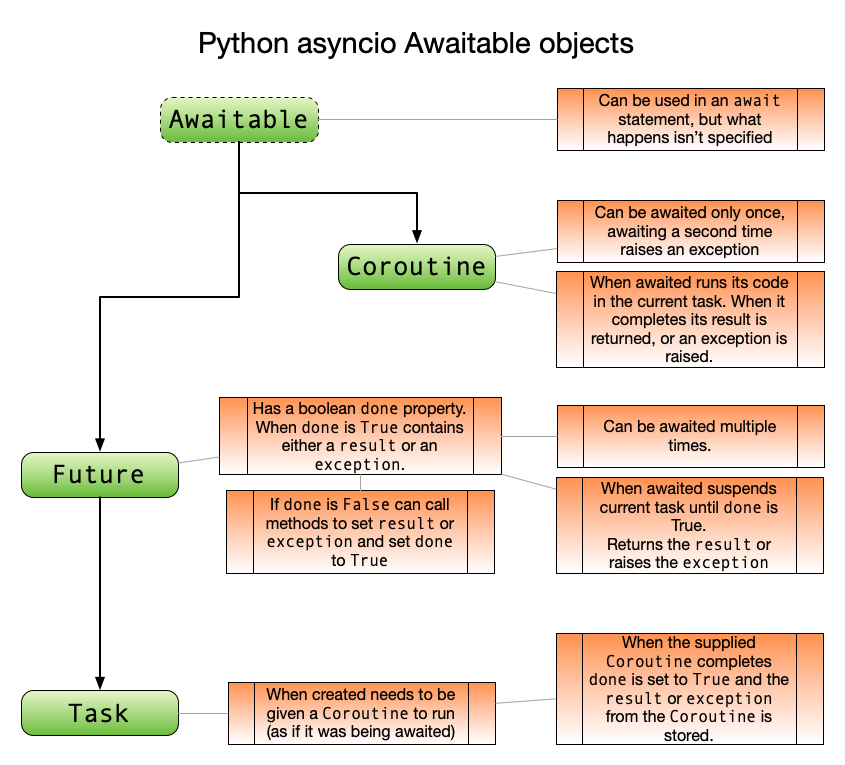
Making an actual program
So that concludes our run down of the basic syntax for writing asynchronous code. With just this you can already create a perfectly good async program which can instantiate multiple tasks and allow them to be swapped in and out. The following example is a fully working Python program using only the things included in this post:
import asyncio
async def counter(name: str):
for i in range(0, 100):
print(f"{name}: {i!s}")
await asyncio.sleep(0)
async def main():
tasks = []
for n in range(0, 4):
tasks.append(asyncio.create_task(counter(f"task{n}")))
while True:
tasks = [t for t in tasks if not t.done()]
if len(tasks) == 0:
return
await tasks[0]
asyncio.run(main())
This program will run four tasks which print the numbers from 0 to 99, and after printing each task will yield control to allow other tasks to take over. It neatly demonstrates that asyncio allows multiple things to be done interleaved.
To actually do anything useful you’ll need to make use of one of the libraries that implement io, such as aiohttp, and when you do you might well find that there are a few things in their interfaces which I haven’t covered in this post. Specifically you’ll probably find that the interface makes use of async with and possibly also async for. So those will be the subject of the next post in this series: Python Asyncio Part 3 – Asynchronous Context Managers and Asynchronous Iterators